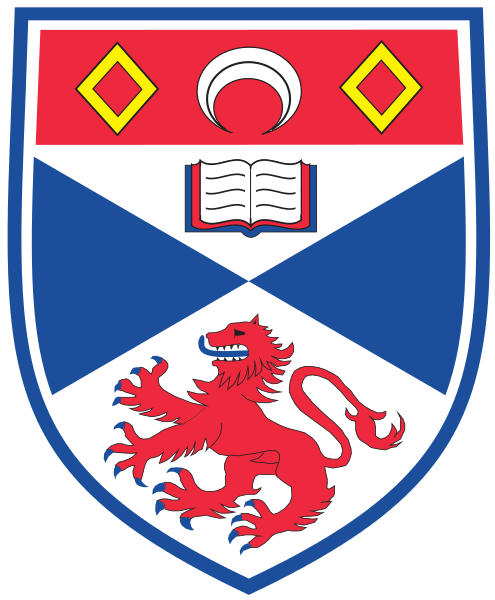Diff Displays
Diff Displays is a project from the SACHI group that helps users of single or multiple displays (eg. monitors) to quickly gauge what has changed since they last looked at a display. Displays which we are using but which we are not currently looking at are called “unattended displays”.
When using multiple displays tracking changes across them can be difficult. This is especially true when you are trying to focus on getting things done. Moreover, many of the changes on your display may simply act as distractions, whether they are pop-up ads, Twitter or Facebook notifications or just a new email.

This image shows Diff Displays in use on 3 monitors using the FreezeFrame technique. The user is looking at the central display and the two peripheral displays are frozen and “desaturated” due to FreezeFrame being active.
Diff Displays consists of two parts. First, it includes a system that is able to track which display you are looking at using a web camera. It also contains four different visualisation techniques for highlighting change. These techniques are executed when you look away from the display. They aim to provide you with an overview (or an awareness) of changes that happened when your attention was focused elsewhere. You can download an executable version of Diff Displays from this page along with watching a video of the visulisation methods in operation. This is a research project today but we might expect this type of feature to be in every operating system in the years ahead as our visual environment becomes evermore laden with displays.

This image illustrates a typical use scenario. A person is looking at the centre display. Diff Displays knows this and does not interfere. However, since she is not paying any attention to the other two displays, the displays are running one of our four techniques called PixMap. Notice how the new tweets are highlighted in white.
Download
Link to Diff Displays executable
This code is Copyright (C) University of St Andrews 2012, 2013. Please note that currently there is no documentation and this software is provided as-is without support. You will need to install a camera on each display you are using. The camera should be positioned centred on top of the display. You control the visualisation by right-clicking on the icon that appears in the system tray. If the icon is red it means the system cannot detect your eyes. This may happen if you wear glasses or if your eyes are obscured.
Research Team
Jakub Dostal
Per Ola Kristensson
Aaron Quigley
Reference
Dostal, J., Kristensson, P.O. and Quigley, A. 2013. Subtle gaze-dependent techniques for visualising display changes in multi-display environments. In Proceedings of the 18th ACM International Conference on Intelligent User Interfaces (IUI 2013). ACM Press:137-147. Click here to read the research paper (PDF).